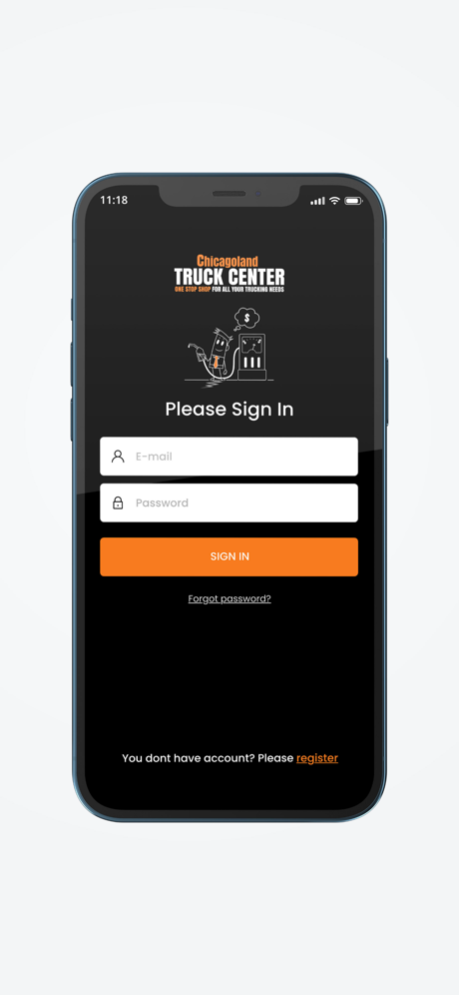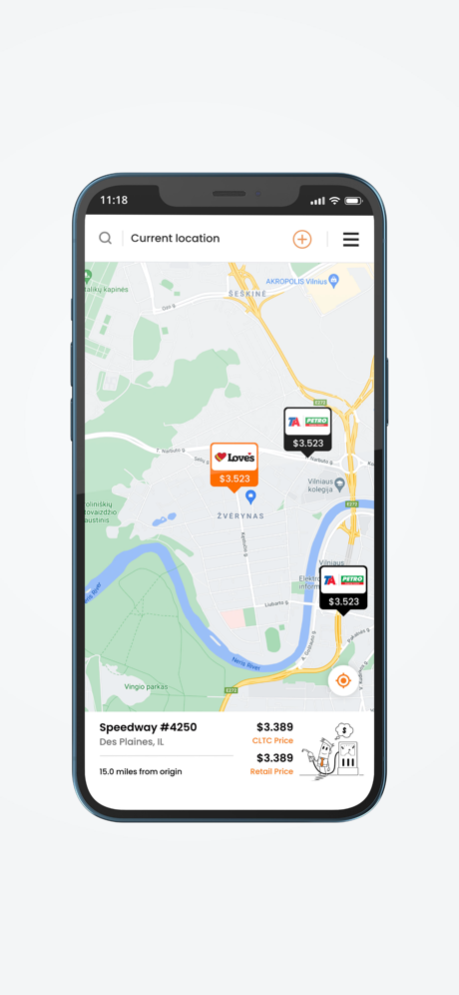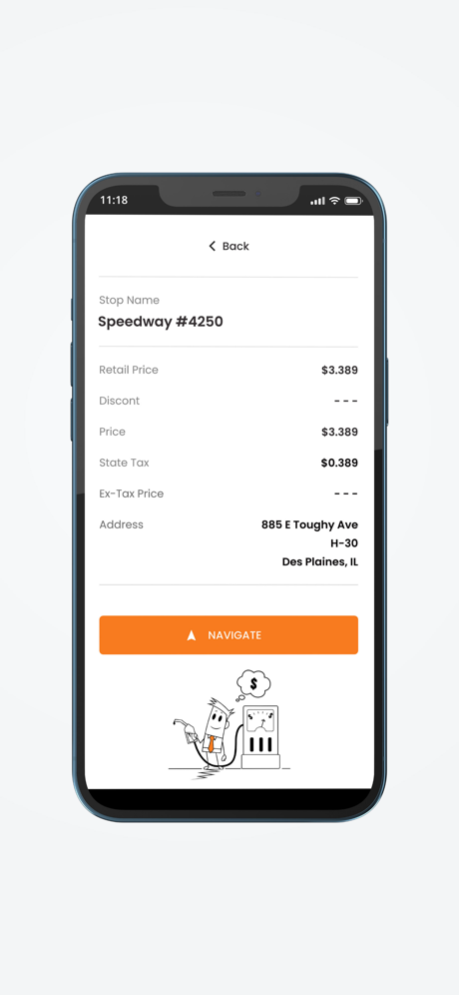Chicago fuel 1.2
Continue to app
Free Version
Publisher Description
Save your time and money with a brand new CLTC Fuel Map finder app helping to find the best truck stops on your way!
Finding the best truck stop isn't something you’d want to waste your precious time on. The app displays a list of the nearest Loves, TA, Petro truck stops with the latest fuel prices and instantly locates what you are looking for.
With the one-click of a button, the Fuel Map finder app will immediately guide you to:
THE CLOSEST TRUCK STOP
How many times have you become desperate while searching for fuel at a foreign location? Find the closest Loves, TA, Petro near you in any part of the USA.
THE CHEAPEST TRUCK STOP
Do you often tank your vehicle in a more expensive truck stop by not knowing the cheaper one is waiting ahead? Compare the discounted prices by using the app, so you don't pass the cheapest option to tank your truck on the way!
THE BEST TRUCK STOPS ON YOUR WAY
Do you often prolong the route of the trip to tank your vehicle cheaper? Compare the discounted prices and locations at the same time easily – the finder displays it on the one map! Plan your work trip efficiently.
TRY The Fuel Map finder app today!
- provides the latest, accurate results
- easy to use
Aug 24, 2023
Version 1.2
Added contact button
About Chicago fuel
Chicago fuel is a free app for iOS published in the System Maintenance list of apps, part of System Utilities.
The company that develops Chicago fuel is Tomas Gintila. The latest version released by its developer is 1.2.
To install Chicago fuel on your iOS device, just click the green Continue To App button above to start the installation process. The app is listed on our website since 2023-08-24 and was downloaded 0 times. We have already checked if the download link is safe, however for your own protection we recommend that you scan the downloaded app with your antivirus. Your antivirus may detect the Chicago fuel as malware if the download link is broken.
How to install Chicago fuel on your iOS device:
- Click on the Continue To App button on our website. This will redirect you to the App Store.
- Once the Chicago fuel is shown in the iTunes listing of your iOS device, you can start its download and installation. Tap on the GET button to the right of the app to start downloading it.
- If you are not logged-in the iOS appstore app, you'll be prompted for your your Apple ID and/or password.
- After Chicago fuel is downloaded, you'll see an INSTALL button to the right. Tap on it to start the actual installation of the iOS app.
- Once installation is finished you can tap on the OPEN button to start it. Its icon will also be added to your device home screen.